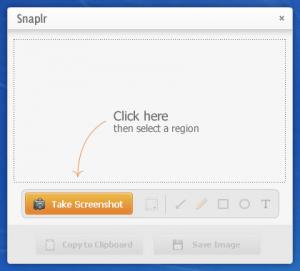Snaplr
1.1
Size: 276 KB
Downloads: 3778
Platform: Windows (All Versions)
Take a screenshot, draw on it, add text or shapes to it, and then choose if you want to copy the screenshot to the clipboard or if you want to save the screenshot locally. That is, in a nutshell, the functionality you can expect to get from Snaplr, a tool that is offered for free by Vessenger.
Snaplr is an Adobe Air tool that works with Microsoft’s Windows operating system and Apple’s Mac OS X. The nice thing is that getting Snaplr up and running on your PC or Mac takes very, very little time. I for one don’t like to waste time so I appreciated that it took very little time to get Snaplr up and running on my PC.
I also appreciated that Snaplr’s interface is incredibly easy to use. The button you have to click to take a screenshot is nicely highlighted. Once you click it, the screen will go dark and you will get to select the area that will be captured. The captured area will then be displayed on Snaplr’s interface so you can annotate it.
Five annotation tools are available: draw an arrow, draw freehand using a pen, draw a rectangle, draw a square, add custom text. Five colors are available for these tools : red, green, blue, yellow, and black. When you’re done annotating the screenshot, you can copy it to the clipboard or you can save it locally as a PNG image.
Snaplr is offered for the great price of free. You won’t have to part with your hard earned money to enjoy the screen capture functionality it has to offer.
Snaplr is free, it is incredibly easy to use, it allows you to take and annotate screenshots. I really don’t see what’s not to like about it.
Pros
Snaplr is an Adobe Air tool that works with Microsoft’s Windows operating system and Apple’s Mac OS X. Snaplr’s interface is incredibly easy to use. Five annotation tools are available: draw an arrow, draw freehand using a pen, draw a rectangle, draw a square, add custom text. Five colors are available for these tools. Snaplr is free software.
Cons
None that I could think of.
Snaplr
1.1
Download
Snaplr Awards

Snaplr Editor’s Review Rating
Snaplr has been reviewed by George Norman on 02 Dec 2014. Based on the user interface, features and complexity, Findmysoft has rated Snaplr 5 out of 5 stars, naming it Essential